COCKPIT - Realtime Graphic Performance monitoring for LINUX server
Instead of numeric values, you can use Cockpit for a Realtime Graphic Performance monitoring and also administration tool for your Linux Servers:
It has also a built-in terminal, no need to use putty.
- As of now, only available in fedora, red hat, atomic, CentOs, debian, ubuntu, clear and Arch Linux
Installation & Setup:
Ø Install cockpit:
o sudo yum install cockpit
Ø Enable cockpit:
o sudo systemctl enable --now cockpit.socket
Ø Open the firewall if necessary:
o sudo firewall-cmd --permanent --zone=public --add-service=cockpit
o sudo firewall-cmd --reload
for port conflict:
Ø You can change default port by changing the ListeningStream
Reference Link:
- https://cockpit-project.org/running.html#centos
- https://cockpit-project.org/guide/latest/listen.html
Thanks.
- JN
- https://cockpit-project.org/running.html#centos
- https://cockpit-project.org/guide/latest/listen.html
Thanks.
- JN










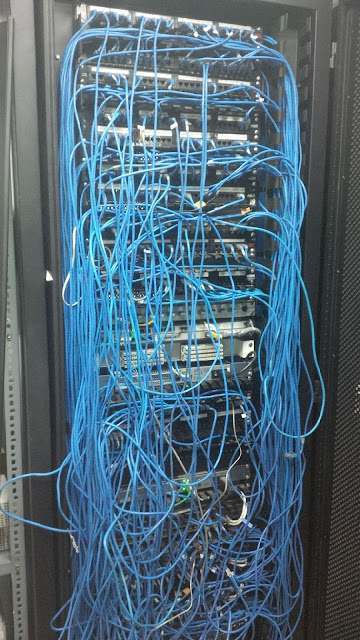



Comments
Post a Comment