NBTSCAN commands (Network Troubleshooting Command 2)
Nbtscan is a program for scanning IP networks for NetBIOS name information.
How to use:
Display output should be like this:
Thank you.
- JN
How to use:
- Copy cygwin1.dll to c:\windows\system32
- then run nbtscan in your pc
- applicable for windows PC:
- go to start - run - type> cmd enter
- @command prompt, type> nbtscan 192.168.x.x/24
Display output should be like this:
Thank you.
- JN




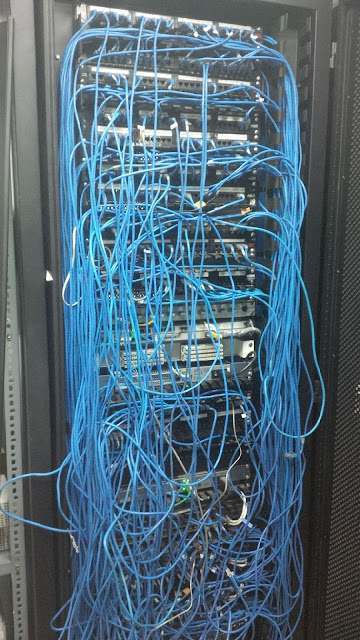



Comments
Post a Comment