Bricks Traffic Generator
How to use the Bricks traffic generator program.
The Bricks program is a high-throughput traffic generator program. It doesn’t have the following limitations of using FTP or a similar file transfer program:
- The Bricks traffic generator program can continuously send traffic from one PC to another. A file transfer program will finish sending traffic if the file that it is sending is finished.
- The Bricks traffic generator program has generally sent traffic ≥ 90 Mbps. A file transfer program like FTP needs to be tweaked to achieve this performance. If multiple Bricks transmitters send to the same Bricks receiver, the bandwidth of the received traffic significantly increases as well.
You need 2 PCs to use the Bricks traffic generator program. One to send traffic (using BRICKSTX.EXE) and one to receive traffic (using BRICKSRX.EXE). Below is a short procedure on how to use this software.
- Activate program “BRICKSTX.EXE” on workstation #1 (BRICKSTX.EXE). Select control and then color menu. Choose any color you want (eg. red).
- On Control memu of “BRICKSTX.EXE” select “Setting” and then input the communication parameters as depict in the below picture.
- Select “Go” to start the first network traffic between workstation #1 and workstation #2. The screen of the both workstations will show the transmission rate as the below picture
Workstation #2 (BRICKSRX)
Workstation #1 (BRICKSTX)
Notes:
- The traffic generated by the Bricks program is from the transmitter (BRICKSTX) to the receiver (BRICKSRX). Very little traffic flows in the other direction. If you want to have traffic flowing in the other direction, you need to open BRICKSTX on workstation #2 and BRICKSRX on workstation #1.
- If you want to increase the traffic on the receiving end, you can launch BRICKSTX on several PCs, sending traffic to the same PC running BRICKSRX. This assumes that the interface of the PC running BRICKSRX is bigger than the PCs running BRICKSTX. You can configure BRICKSTX to use different colored bricks so that you can easily see the throughput of each PC running BRICKSTX.
- The throughput of the BRICKSTX program cannot be set, i.e. you cannot tell BRICKSTX to pump only 2 Mbps of traffic. Or at least I haven’t found out how to do it.
To the user of this program, please exercise extreme discretion in using this program and distributing this program to others. You can consume a lot of bandwidth quickly with this program. Use this program on test networks only. If you plan to use this program in a live network, make sure that you know exactly what you’re doing. I will not be held liable for any damage that this program will cause because of its misuse, particularly when used on a production network.
P.S.
You can also use Traffic Gen to monitor outbound connection of your Dedicated Internet Connection.
Thank you.
- JN







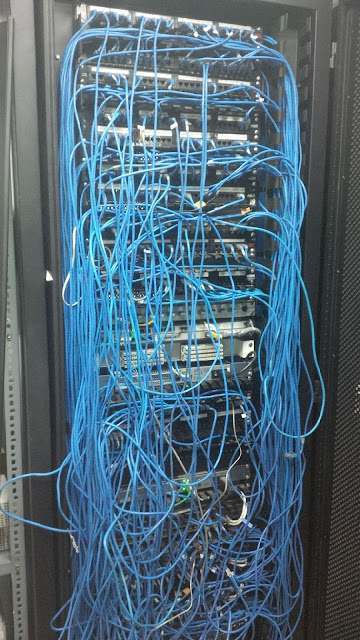



Where to download this. thnx
ReplyDeleteDownload link pls.. thank you
ReplyDelete